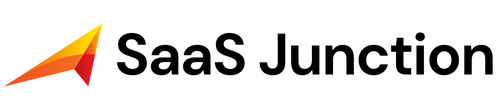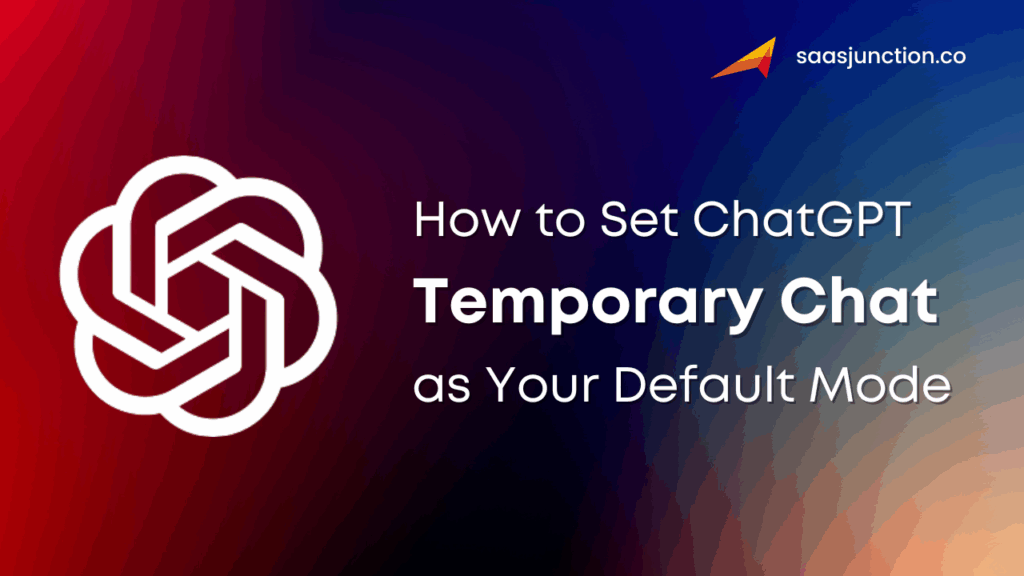
In the ever-evolving landscape of AI assistants, ChatGPT has become an essential everyday tool for writing emails, generating images, and fixing codes. But as we start using these powerful AI tools in our everyday work, we naturally wonder about privacy and keeping our information safe. What happens to the personal stuff we talk about? How can we make sure our private thoughts and confidential information don’t get saved forever in our chat history or end up being used to train future AI systems?
OpenAI did add a temporary chat option that works like private browsing, but there’s an annoying problem: you can’t make it your default setting. Each time you want privacy, you have to turn it on yourself. However, there’s a smart trick that lets you protect your privacy quickly with just one click.
What is Temporary Chat, and Why Should You Care?
Let’s break down what this feature actually does.
- No History: Your conversation won’t be saved in your chat sidebar, so you can’t go back to it later.
- No Training Data: Temporary Chat works like incognito mode in your browser. What you say in temporary chats won’t be used to train or improve OpenAI’s AI models. This matters if you’re worried about how your data is used.
- A Fresh Start: ChatGPT won’t remember your previous conversations or use any information it stored from talking to you before. But it will still follow any custom instructions you’ve set up.
- Safety Net: OpenAI might keep a copy of your chat for up to 30 days to verify for misuse and keep things safe, but you won’t see it in your chat history.
Why Temporary Chats are a Game-Changer: Real-Life Scenarios
For Students:
Students writing research papers can benefit from this feature. They might want to look into debatable topics, ask questions about difficult theories, or practice problem sets without ChatGPT keeping track of everything they do. A temporary chat gives them a fresh start to explore ideas freely without the AI making assumptions based on what they asked before.
For Freelancers:
Freelancers and content creators often use ChatGPT for their client work. A marketing consultant working with a client who has sensitive information needs to research industry trends and plan strategies without those conversations showing up in their chat history, where other clients might see them during video calls or screen shares. The temporary chat bookmark keeps each project confidential right away.
For Medical Professionals:
A doctor or nurse researching symptoms or treatment choices has the same concerns. They’re not sharing patient details directly, but they want their questions about rare diseases or how medicines work together to stay private. The temporary chat bookmark keeps each research session separate, avoiding any record of sensitive medical topics.
For Researchers:
Researchers often need to test different ideas and explore different directions without them mixing together. For example, say you’re a market researcher looking at what customers say. Initially, you might focus on gathering negative feedback, but later, you may want to examine positive feedback from a different perspective. In a regular chat, the AI might still be thinking about the negative stuff from before, which could affect how it analyzes the positive feedback.
For Developers:
Imagine you’re a developer working on a new feature. Yesterday, you spent hours fixing bugs in a Python API. Today, you’re working on something entirely different that uses TypeScript. If you keep using a regular chat, the AI might still be thinking about Python and could give you Python answers even though you’ve switched to TypeScript.
The Simple Workaround: How To Implement This In Your Workflow
Here’s how to set it up step by step:
- Open your browser and go to this link: https://chatgpt.com/?temporary-chat=true
- Once the page loads, bookmark it. Consider naming it something like “ChatGPT – Temp” or “ChatGPT Clean Slate.”
- Just click that bookmark whenever you want to talk without saving it.
- If you want to keep a chat for later or for project work, use the regular ChatGPT bookmark instead.
- To make this work best, decide ahead of time whether you want your chat to disappear or stay saved, then use the right bookmark.
Understanding the trade-offs
This method has some small downsides you should know about. Temporary chats don’t help ChatGPT learn your preferences, so it won’t personalize responses as much. If you accidentally refresh the page while chatting, you’ll lose everything since nothing gets saved. For most people who care about privacy, this is worth it, but you should keep a regular bookmark for chats you want to save.
The best part about this trick is how easy it is. Instead of trying to remember to turn on temporary mode every time, you just build a new habit: click the privacy bookmark. It’s a small change in how you use ChatGPT that really cuts down how much data you leave behind and gives you control over when your information gets used.
Final Thoughts
As with any private browsing mode, avoid sharing highly sensitive information. Temporary Chat reduces how long your data is retained and prevents it from training the AI, but it doesn’t make you completely anonymous. Our digital footprints keep growing bigger every day, so taking charge of your data matters more than ever. By using temporary chats in ChatGPT, you can keep your conversations private, explore ideas without bias, and protect sensitive information. And with this simple bookmark trick, you can make privacy your go-to option, one chat at a time.