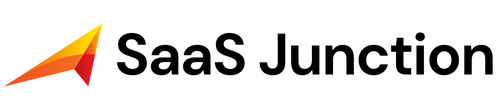Instantly is one of the easiest tools to get started with cold email. We have been using Instantly for the last few months, and our campaigns’ results have been great. For the unfamiliar, Spintax is basically creating variations of certain texts so that all the emails do not look similar. For example, if you want to greet people randomly with Hi, Hello or Hey in your cold emails, then you can achieve it by creating a spintax.
Spintax can be used to create unique versions of cold emails. You can make the email feel more tailored to the individual and increase their chances of engaging with it. It will also help you avoid spam filters and increase the chances of your emails being delivered to the recipient’s inbox. Let’s see how the spintax works in real-life scenarios.

Your Message:
{{RANDOM | Hello | Hi | Hey!}},
I was impressed by your LinkedIn profile and would like to speak with you about some strategies that you use in your upcoming sessions. Is there a convenient time this week for us to have a quick chat?
Person A will receive the following email:
Hello,
I was impressed by your LinkedIn profile and would like to speak with you about some strategies that you use in your upcoming sessions. Is there a convenient time this week for us to have a quick chat?
Person B will receive the following email:
Hi,
I was impressed by your LinkedIn profile and would like to speak with you about some strategies that you use in your upcoming sessions. Is there a convenient time this week for us to have a quick chat?
Person C will receive the following email:
Hey!,
I was impressed by your LinkedIn profile and would like to speak with you about some strategies that you use in your upcoming sessions. Is there a convenient time this week for us to have a quick chat?
How to create Cold Emails with Spintax in Instantly?
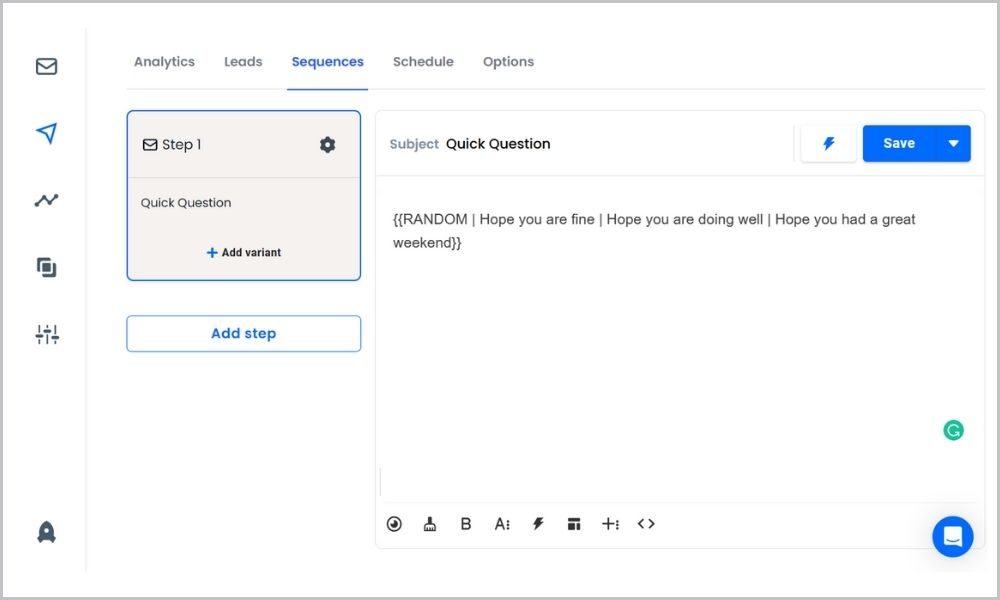
- Go to the Campaigns section on Instantly and select your campaign.
- Click on the sequence tab and type the following in the message body.
- Select the open curly brackets symbol twice.
- Add the word RANDOM, followed by a pipe symbol.
- Now add variations as shown below and end the spintax with the closing curly brackets symbol twice.
{{RANDOM | Hope you are fine | Hope you are doing well | Hope you had a great weekend }}
Cold Email Template with Multiple Spintax
{{RANDOM | Hi | Hello | Hey}} {{firstName}},
I was {{RANDOM | impressed | inspired }} by your LinkedIn profile and would like to {{RANDOM | speak with you | talk to you | have a quick discussion }} about some strategies that you use in your upcoming sessions. Is there a convenient time {{RANDOM | tomorrow | this week | early next week }} for us to have a quick chat?
{{RANDOM | Best | Regards | Cheers}},
Bruce
Person A will receive the following email:
Hi Harry,
I was impressed by your LinkedIn profile and would like to talk to you about some strategies that you use in your upcoming sessions. Is there a convenient time early next week for us to have a quick chat?
Best,
Bruce
Person B will receive the following email:
Hello John,
I was inspired by your LinkedIn profile and would like to speak with you about some strategies that you use in your upcoming sessions. Is there a convenient time this week for us to have a quick chat?
Cheers,
Bruce
Person C will receive the following email:
Hey Chris,
I was impressed by your LinkedIn profile and would like to have a quick discussion about some strategies that you use in your upcoming sessions. Is there a convenient time tomorrow for us to have a quick chat?
Regards,
Bruce
I hope you guys have understood the importance of spintax and how to use them while sending cold emails. If you have any queries, feel free to connect with me on Twitter @SaasJunction_co. Also, check out Instantly, which allows you to warm up unlimited email inboxes and send cold emails through automated campaigns.