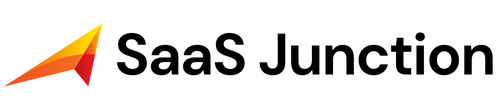Are you looking for a way to speed up your website and deliver a better user experience? If so, you might want to consider using Hostinger’s all-new powerful feature Hostinger CDN.
A CDN is a network of servers located around the world that store and deliver your website’s static content, such as images, videos, CSS, and JavaScript files. By using a CDN, you can reduce the distance between your visitors and your website’s origin server, resulting in faster loading times and lower bandwidth consumption.
In this blog post, we will explain what a CDN is, how it works, and why you should use it for your WordPress website. We will also introduce you to Hostinger CDN, which can boost your website’s performance and security with just a few clicks.

What is a CDN and How Does It Work?
A CDN is a collection of servers outside the origin server, made up of multiple data centers worldwide called points of presence (PoPs). CDN servers store cached copies of your website’s static files and then deliver them to your visitors based on their geographic location.
For example, if your origin server is in the United States and your visitor is in Thailand, a CDN will serve your website’s content from a server in Singapore, which is closer to Thailand than the US. This way, a CDN can reduce the latency and improve the speed of your website.
A CDN also reduces the load on your origin server by handling most of the requests from your visitors. This can help you save bandwidth and prevent downtime during traffic spikes.
Why Should You Use a CDN for Your WordPress Website?
Using a CDN for your WordPress website can bring you many benefits, such as:
- Faster loading times. A CDN can deliver your website’s content faster to your visitors, resulting in a better user experience and higher conversion rates. According to Google, 53% of mobile users will leave a site if it takes longer than three seconds to load.
- Improved SEO ranking. A fast-loading website can also help you rank higher on search engine results pages (SERPs), as speed is one of the factors that Google considers when ranking websites. A higher ranking can drive more organic traffic to your site and increase your visibility online.
- Enhanced security. A CDN can protect your website from various cyberattacks, such as distributed denial-of-service (DDoS) attacks, which aim to overwhelm your server with malicious requests and take it offline. A CDN can filter out these requests and block them before they reach your origin server.
- Global reach. A CDN can help you reach a wider audience across the world by delivering your website’s content from the nearest server to your visitors. This can ensure that your website performs well regardless of where your visitors are located.
How to Set Up Hostinger CDN for Your WordPress Website?
Hostinger CDN is a newly launched feature of Hostinger which is currently in beta. Hostinger CDN can significantly improve your WordPress website’s performance and security. It’s available under the Business Web Hosting plan, and it comes with many features, such as:
- Static website caching: Your website content will be stored in multiple locations, making it faster for people to access it. This means less work for the main server and a quicker browsing experience for your visitors.
- CDN bypass mode and cache purging: With these features, you can disable and clear the cache that was used to deliver your content before. This means that any changes you make in development mode will be immediately visible to visitors.
- CSS and JavaScript minification: To boost your website speed, CSS and Javascript minification reduces the size of your website files by eliminating any unnecessary code.
- Datacenter rerouting: If there are issues with your CDN data center, the system will deactivate it automatically and redirect your site’s traffic to other data centers. You don’t need to worry about any downtime.
- Built-in website security: By default, Hostinger CDN is equipped with DDoS mitigation, SSL/TLS encryption, and a web application firewall to safeguard your website from malicious attacks.
- Smart image optimization: If you have images on your website, they can slow down the loading time. Hostinger has a solution: Smart Image Optimization in Hostinger CDN. It optimizes your images for various devices and screen sizes while maintaining their quality.
Setting up Hostinger CDN for your WordPress website is easy – just follow these steps:
- Log in to your hPanel account and navigate to Website -> Manage -> Performance -> CDN.
- Click on Enable next to the domain name you want to use with Hostinger CDN.
- Wait for a few minutes until the status changes from Pending to Active.
- That’s it – you’ve successfully activated Hostinger CDN for your WordPress website!
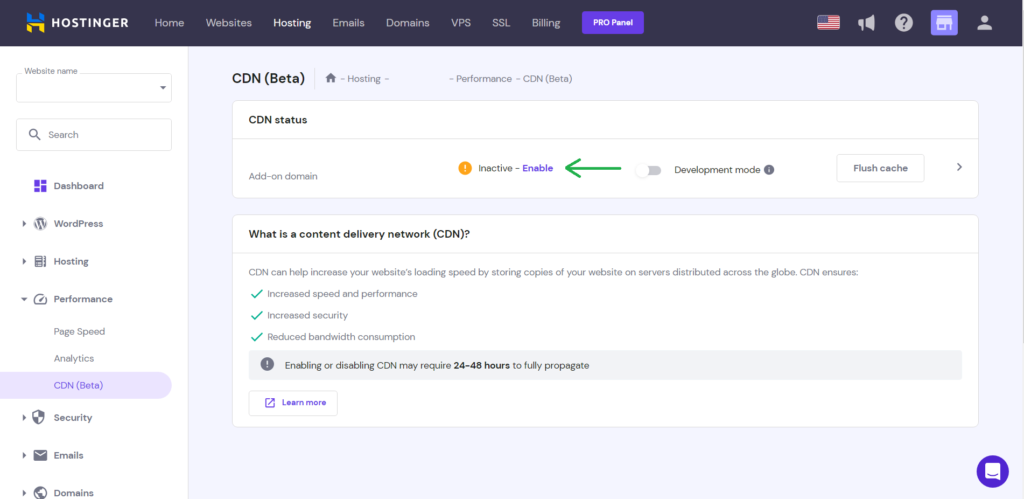
You can also access more advanced settings by clicking on Right Arrow next to the Flush cache option. Here you can enable or disable features such as cache purging, minification, image optimization, data center rerouting, SSL/TLS encryption, DDoS protection, and web application firewall.
Conclusion
A CDN is a powerful tool that can boost your WordPress website’s speed, performance, security, and SEO ranking. By using a CDN, you can deliver a better user experience to your visitors and grow your online presence.
Hostinger CDN can help you achieve all these benefits with just a few clicks. It’s available for users of Hostinger’s Business Web Hosting and above, and it comes with many features that can optimize and protect your WordPress website.
If you’re looking for a fast and reliable web hosting service that offers CDN integration, check out Hostinger today!
If you have any queries, feel free to ask us on our Twitter handle @saasjunction_co.
Pro Tip: Check out Hostinger’s Super Affordable Hosting Plans (With Up To 75% Discount)
ALSO READ: How To Enable Hostinger Object Cache For WordPress Websites?