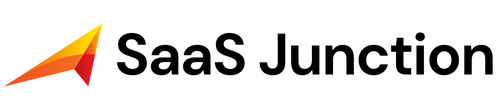Managing multiple client websites can be challenging for web developers and agencies. Hostinger has launched a new Hostinger PRO Panel feature that simplifies this by allowing you to manage all client websites from one dashboard, including hosting plans, website access, security, and performance monitoring.
In this article, we will show you how Hostinger PRO Panel works and how it can help you save time, money, and hassle while providing a better service to your clients.
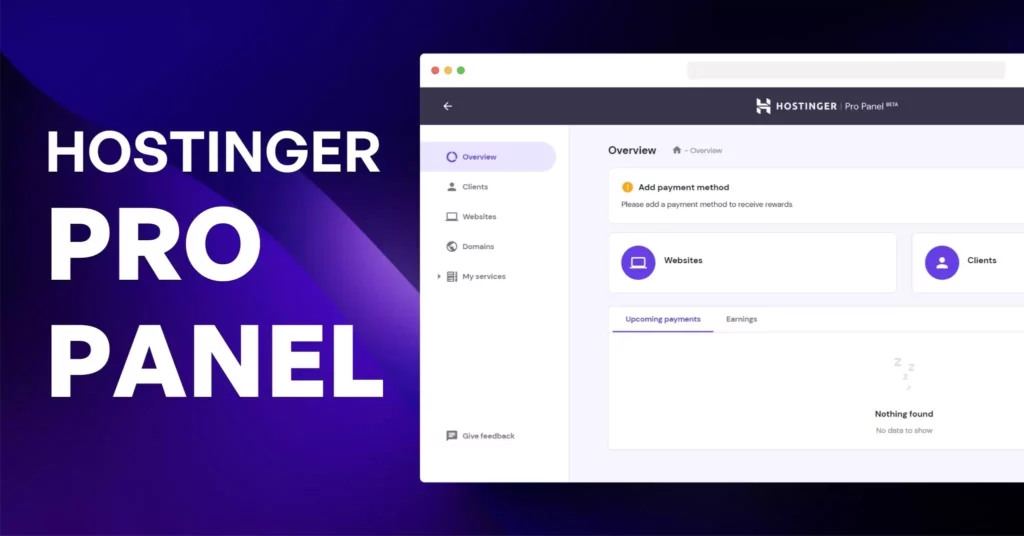
What is Hostinger PRO Panel?
Hostinger PRO Panel is a feature that lets you create and manage hosting plans for your clients within your own Hostinger account. You can assign different resources and features to each plan, such as disk Panel, bandwidth, domains, SSL certificates, backups, etc.
You can also access your clients’ websites directly from your Hostinger PRO Panel dashboard without having to log in to their hosting accounts. You can perform various actions on their websites, such as installing WordPress, updating plugins and themes, creating backups, restoring files, etc.
Hsotinger PRO Panel also gives you an overview of your clients’ websites’ performance and security. You can see their uptime, speed, traffic, disk usage, malware scans, and more. You can also set up alerts and notifications for any issues or events affecting your clients’ websites.
How to Use Hostinger PRO Panel?
To use Hostinger PRO Panel, you must have a Hostinger account with an active hosting plan. You can then access PRO Panel from your hPanel by clicking on the “PRO Panel” icon.
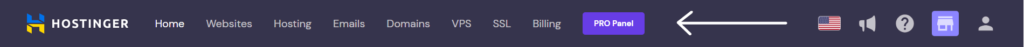
Once you enable Hostinger PRO Panel, you can start creating hosting plans for your clients. You can choose from three predefined plans (Basic, Premium, and Business) or create your own custom plan. You can also edit or delete any plan at any time.
After creating a hosting plan, you can assign it to a client by entering their name and email address. Your client will receive an email invitation to join your Hostinger PRO Panel. They must create a Hostinger account (if they don’t have one already) and accept your invitation.
Once your client accepts your invitation, their hosting plan will be activated, and they can access their website from their hPanel. They will also see your name and email address as their service provider.
You can access your client’s website from your Hostinger PRO Panel dashboard by clicking on the “Manage” button. You will also see various statistics and information about their website’s performance and security.
You can also invite other team members to join your Hostinger PRO Panel and help you manage your clients’ websites. You can assign roles and permissions to each team member, such as administrator, developer, or designer.
Benefits of Using Hostinger PRO Panel
Using Hostinger PRO Panel has many benefits for both you and your clients. Here are some of them:
- You can save time and hassle by managing all your client’s websites from one dashboard. You don’t have to switch between different hosting accounts or remember multiple login credentials.
- You can provide a better service to your clients by monitoring their websites’ performance and security. You can also perform various actions on their websites with one click, such as installing WordPress, updating plugins and themes, creating backups, restoring files, etc.
- You can save money by creating custom hosting plans for your clients based on their needs and budget. You don’t have to pay for resources or features that they don’t use or need.
- You can increase your revenue by offering additional services or upselling more features to your clients. You can also charge them directly for the hosting plans that you create for them.
- You can build trust and loyalty with your clients by showing them you are a professional and reliable service provider.
Conclusion
Hostinger PRO Panel is a feature that allows you to manage all your client’s websites from one dashboard. With Hostinger PRO Panel, you can create and assign hosting plans for your clients, access their websites with one click, monitor their performance and security, and much more.
Hostinger PRO Panel can help you save time, money, and hassle while providing a better service to your clients. It can also help you increase your revenue by offering additional services or upselling more features to your clients.
If you want to try Hostinger PRO Panel for yourself, sign up for a Hostinger account today and enable it from your hPanel. You will be amazed by how easy and convenient it is to manage your clients’ websites with Hostinger PRO Panel.
Pro Tip: Check out Hostinger’s Super Affordable Hosting Plans (With Up To 75% Discount)
ALSO READ: How To Enable Hostinger Object Cache For WordPress Websites?