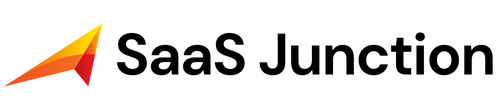This tutorial will guide you on creating a glass header in WordPress using Elementor Pro. A header is the first thing visitors see when visiting a website, so making a great first impression is crucial. A transparent glass header can give your website a more modern and professional look.
The first step is to install and activate Elementor Pro on your WordPress website. Elementor Pro is a page builder plugin that enables you to create stunning designs and pages without any coding knowledge. It has many features and templates to make your website look exceptional.
Once Elementor Pro is installed and activated, you can create a new header template.
After creating the header with the site logo, navigation menu and enquiry button, you can paste the code snippet below to add a blurry transparent effect to your header.
Code Snippet:
selector.elementor-sticky--effects{
background-color: rgba(70,72,74,0.1)!important;
backdrop-filter: saturate(180%) blur(100px);
-webkit-backdrop-filter: saturate(180%) blur(20px);
}After you design your glass header, click on the “Update” button to save your changes, and then click on the “Publish” button to make your header live. Preview the header on your website to ensure it looks how you want it to. You can always edit your header template if any further adjustments are necessary.
If you want to enhance your website’s functionality further, you can use Crocoblock. It is an all-in-one toolkit for WordPress that includes over 18 plugins and hundreds of pre-designed templates and blocks. With Crocoblock, you can add advanced functionality to your website, such as dynamic post types, custom fields, and popups.
Following these simple steps, you can create a stunning glass header for your website using Elementor Pro. Your website will look more modern and professional, leaving a lasting impression on your visitors.
READ MORE: How To Enable Hostinger Object Cache For WordPress Websites?
Read MORE: How To Use Spintax In Cold Emails With Instantly?